Modern automated HVAC systems are incredibly sophisticated. They manage complex sequences, monitor dozens of zones, and optimize for energy savings. But all that power is wasted if the person trying to adjust the temperature can’t figure out the controls. The most advanced system in the world fails if its interface is confusing.
That’s where user-friendly interfaces come in. They bridge the gap between complex building automation and human needs. Think about the last time you struggled with a thermostat in a hotel room or an office. Frustrating, right? A well-designed interface turns that frustration into effortless control. It empowers everyone, from facility managers to daily occupants. For a perfect example of this principle in action for residential use, many homeowners find the Amazon Smart Thermostat hits the sweet spot of simplicity and smart functionality.
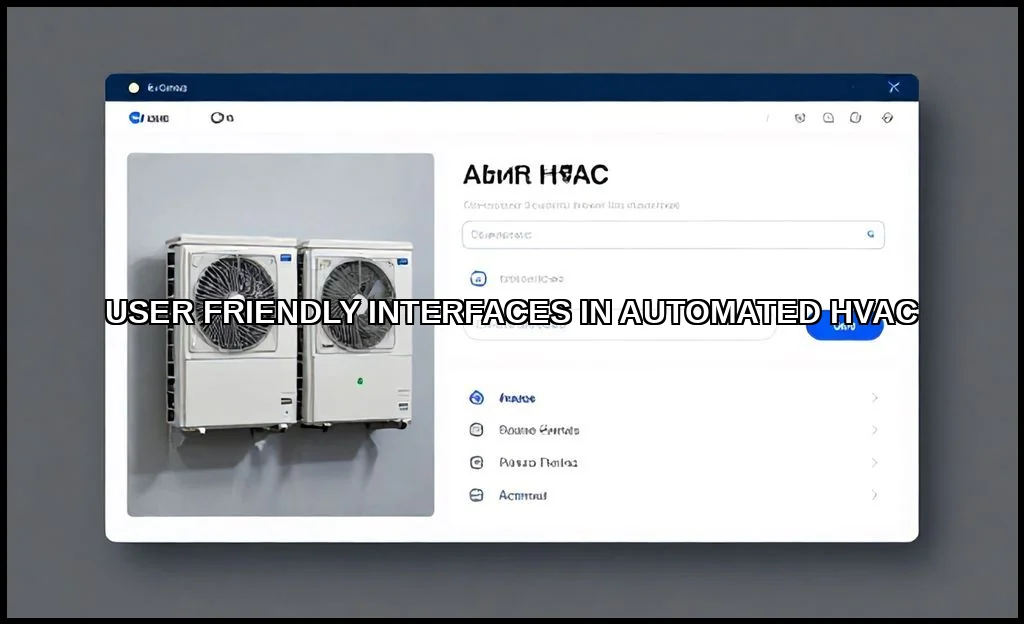
Why User-Friendly Interfaces Are Critical for Modern HVAC
HVAC is no longer just about heating and cooling. It’s about occupant comfort, operational efficiency, and data-driven management. A clunky interface creates a bottleneck. Building managers spend too much time on basic adjustments. Occupants feel disempowered and uncomfortable, which can impact productivity in workplaces and satisfaction in hotels or apartments.
The goal is to make the system’s intelligence accessible. Intuitive controls mean people spend less time figuring out the system and more time being productive or comfortable. This is a core part of modern occupant engagement. When people can easily influence their environment, they feel more in control. This reduces unnecessary service calls and complaints. It’s a simple equation: better interface equals better experience.
The High Cost of Complexity
Consider a commercial building. The HVAC system might be programmed with intricate schedules and setpoints. But if a conference room is too cold for an important meeting, someone needs to fix it fast. If they’re faced with a confusing hvac system dashboard full of cryptic codes, they’ll call maintenance. That’s a direct hit to productivity and operational cost. A simple, clear interface allows for quick localized overrides without breaking the overall system strategy.
Key Features of an Intuitive HVAC Control System
So, what separates a good interface from a bad one? It’s not just about pretty graphics. It’s about logical design that aligns with how people think and act. Heres what to look for when evaluating how to make hvac controls more user friendly.
Visual Clarity and Logical Layout
The screen or app should present information hierarchically. The most important datacurrent temperature, setpoint, system modeshould be prominent. Secondary controls and settings should be tucked away but easy to find. Color coding, clear icons, and consistent labeling are non-negotiable.
- Touchscreen HVAC Panel: Responsive, with appropriate button sizes. It should provide clear feedback for every touch.
- Mobile App for HVAC: Should offer the same core functionality as the wall panel, with a clean, mobile-first design.
- Thermostat Usability: Physical thermostats should have a sensible button layout or a responsive dial. No more pressing “Mode” five times to switch from heat to cool.
Simplified Programming and Scheduling
Modern systems offer automated temperature control through schedules. The interface for setting these schedules should be drag-and-drop or use plain language like “Wake Up,” “Away,” and “Home.” Avoid requiring users to program in military time or navigate through endless menus. The system should also suggest energy-saving schedules based on usage patterns.
Clear Feedback and Alerts
The system must communicate its status. Is it heating? Cooling? In energy-saving mode? A simple icon or text string works. Filter change reminders, maintenance alerts, and system faults should be explained in plain language, not just error codes. This transparency builds trust and helps with proactive maintenance.
When considering different control types, the debate often involves comparing touchscreen vs app based hvac controls. Touchscreens offer a permanent, centralized point of control, ideal for common areas. Apps provide ultimate personal convenience and remote access. The best user interface for commercial hvac systems often combines both, giving flexibility to different users.
Integration with Smart Home and Building Ecosystems
An HVAC interface doesn’t exist in a vacuum. It’s part of a larger ecosystem. True smart building interface design means the HVAC controls talk to other systems seamlessly.
Seamless Connectivity
A user-friendly interface acts as a hub. It should display relevant data from integrated systems. For example, if the security system shows the building is unoccupied, the HVAC dashboard might show it’s in “Away” mode. If indoor air quality sensors detect high CO2, the interface might recommend increasing ventilation.
Voice and Automation Compatibility
Support for platforms like Google Assistant, Amazon Alexa, or Apple HomeKit is now a standard expectation for user-friendliness. “Hey Google, set the upstairs to 72 degrees” is the ultimate in easy to use thermostat commands. This level of integration moves control from manual input to natural interaction.
This holistic approach to building systems mirrors the thinking needed when selecting other components. For instance, evaluating the pros and cons of different heating solutions requires looking at how they integrate into the larger comfort picture, not just their standalone performance.
Benefits for Building Managers and Occupants
The payoff for investing in a great interface is substantial and felt on both sides of the system.
| For Building Managers & Operators | For Occupants & Tenants |
|---|---|
| Reduced training time for staff. | Immediate personal comfort control. |
| Fewer “too hot/too cold” service calls. | No confusion over complex controls. |
| Easier to implement and verify energy-saving strategies. | Ability to personalize their space temporarily. |
| Clearer system diagnostics and health monitoring via the system dashboard. | Increased satisfaction and sense of well-being. |
| Streamlined compliance reporting with easy data export. | Trust in the building’s management and systems. |
The right interface turns the HVAC system from a mysterious black box into a transparent tool. This is the heart of occupant engagement. Engaged occupants are more likely to participate in energy-saving initiatives, like off-peak setback programs, because they understand the interface and feel in control.
How to Evaluate and Select User-Friendly HVAC Controls
You’re convinced. Now, how do you choose? Whether you’re upgrading a single-family home or specifying a system for a new commercial building, the evaluation process is similar. Focus on what features make an hvac interface easy to use from the start.
1. Demand a Hands-On Demo
Don’t just look at brochures. Ask the vendor to let you (or a non-technical colleague) try the interface. Can you change the temperature for a specific zone in under 10 seconds? Can you find the weekly schedule and modify it intuitively? This practical test is invaluable.
2. Consider the User Hierarchy
Who needs access? An administrator needs full system control. A facility technician needs diagnostic tools. An office worker just needs to adjust their room. The best systems offer role-based logins that present only the relevant controls for that user. This simplifies the view for everyday users while keeping powerful tools available for experts.
3. Prioritize Open Protocols and Support
Ensure the system uses open communication protocols like BACnet or Modbus. This prevents vendor lock-in and allows for future integration with other building automation system controls. Also, research the vendor’s customer support and update history. A good interface gets better with software updates that add features and improve usability.
Remember, the goal is long-term satisfaction. This applies to all building systems. Just as you’d research if a particular brand like good water heaters are for reliability, you should vet HVAC controls for their enduring usability and support.
4. Look for Customization (Within Reason)
The interface should allow some level of customization for different buildings or user groups. Can you rename zones to “South Conference Room” instead of “Zone 12”? Can you create custom quick-access buttons for frequent actions? This flexibility makes the system feel tailored, not generic.
The evolution of hvac user interface design is moving toward simplicity, context, and connectivity. It’s shifting from requiring a trained operator to enabling an informed user. The hardwarethe chillers, boilers, and VAV boxesis only half the system. The interface is the face of that system. It’s the point of human interaction. Getting it right isn’t a luxury; it’s what determines the success of your entire HVAC investment. A system that people can’t or won’t use properly will never deliver on its promise of comfort, efficiency, and control. Choose the interface as carefully as you choose the equipment it manages.
