You’ve taken a temperature, the device beeps, and now you’re staring at a digital thermometer screen. What does it all mean? That small LCD readout holds the key to understanding health, but its symbols and numbers can be cryptic. Mastering this simple interface is more important than ever for proactive home health monitoring.
Modern devices, like the popular No-Touch Thermometer ults, offer incredible convenience. They minimize contact and provide readings in seconds. But whether you have a no-touch model, an oral digital stick, or an ear thermometer, the principles of reading the display are largely the same. Let’s decode it together.
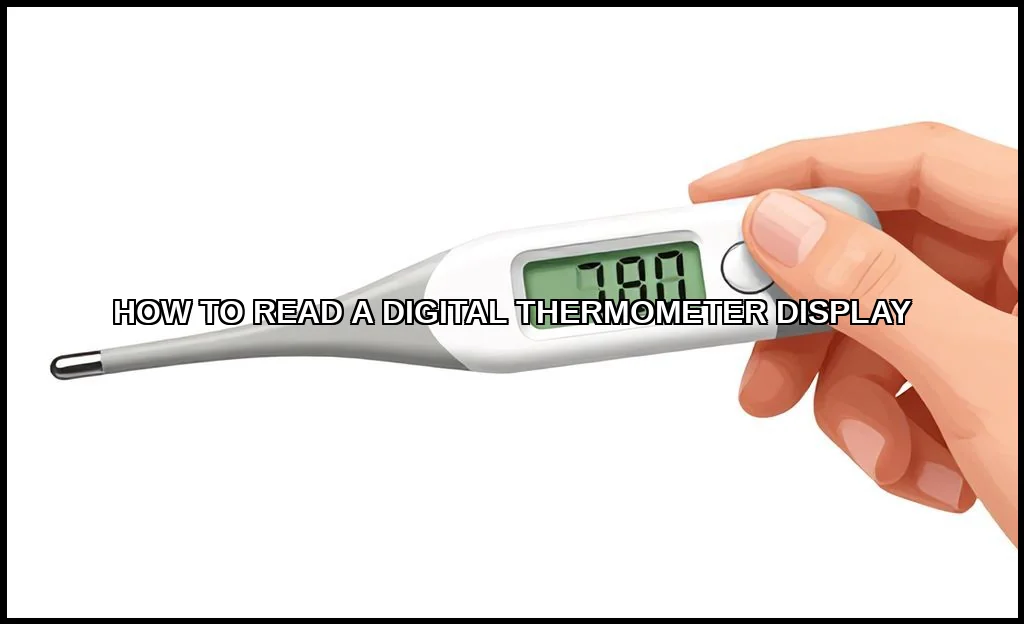
The Anatomy of Your Digital Thermometer Display
Every digital thermometer screen, from basic to advanced, shares common components. The core is the LCD readout, which shows the main temperature reading numbers. You’ll also see a small degree symbol () and usually a letter’F’ for Fahrenheit or ‘C’ for Celsiusto denote the scale. Many models include a backlight feature for reading in low light, which is often activated automatically.
Pay attention to the beep signals. A single beep often indicates the device is ready, while a series of beeps usually signals the reading is complete. Some thermometers use a flashing display during measurement, which becomes steady once the final temperature is locked in. This is your cue that the number is ready to read.
Core Elements on the Screen
- Primary Numeric Display: Shows the temperature (e.g., 98.6).
- Scale Indicator: The ‘F’ or ‘C’ next to the degree symbol.
- Status Icons: Small symbols for power, memory, or mode.
- Special Indicators: Areas for ‘Lo’ and ‘Hi’ indicators or error codes.
Decoding Common Thermometer Display Symbols
Those tiny icons aren’t just for show. They convey critical status information. Learning these thermometer display symbols turns confusion into clarity at a glance.
The most common symbol is a battery icon. When it’s full or half-full, you’re good. When it’s empty or flashing, it’s the low battery indicator. It’s time for a change. You might also see a small ‘M’ or a clock symbol, which typically refers to the Hold/Memory Function. This feature stores the last reading so you can review it after the device powers offincredibly useful for tracking changes over time. Wondering how to read a fever thermometer with a hold function? Simply press the memory button after turning it on to see the last recorded temperature.
Symbol Quick Reference
| Symbol/Icon | Likely Meaning |
|---|---|
| Flashing Battery | Low battery, replace soon |
| Steady ‘M’ or Book Icon | Memory mode is active |
| Flashing ‘F’ or ‘C’ | Scale is being changed |
| Small Sun or Lightbulb | Backlight is on |
Interpreting the Temperature Reading: Normal vs. Fever
So the number has appeared. Now what? Interpretation depends entirely on the scale you’re using. The eternal debate of Fahrenheit vs. Celsius is settled by the letter on your screen. A normal oral temperature in Fahrenheit is around 98.6F. In Celsius, it’s approximately 37.0C.
Fever thresholds are key. Generally, a reading at or above 100.4F (38.0C) indicates a fever. For accuracy, always consider the measurement site. Rectal readings are slightly higher, ear readings can vary, and forehead (temporal) scans are often a degree lower than oral. Context matters. A reading of 99.5F might be normal for one person post-exercise but a low-grade fever for another. It’s one of the many pros and cons of home health monitoringyou have the data, but need the wisdom to use it.
Troubleshooting Error Messages and Display Issues
Sometimes, instead of a number, you get a confusing message. Don’t panic. These are designed to tell you something’s off with the measurement, not necessarily the device. The most common are Error Codes (Err, – – -).
So, why is my thermometer showing dashes or ‘Err’? Typically, ‘Err’ or a series of dashes means the reading was outside the device’s measurable range, the sensor didn’t get a proper signal, or there was a procedural error. For instance, taking a forehead reading in a very cold room or not positioning an ear thermometer correctly can trigger this. It’s a prompt to retry.
What Those Alerts Really Mean
- ‘Lo’ on the screen: The measured temperature is below the device’s low range (often below 32C/89.6F). This can happen if you turn it on in a cold room or don’t have proper sensor contact. What does ‘Lo’ mean on a digital thermometer? Simply: retake the reading more carefully.
- ‘Hi’ on the screen: The reading is above the high range (usually above 43C/109.4F). This warrants a re-check to confirm.
- Flashing or Inconsistent Numbers: Often a low battery warning or a sign of a unstable environment (drafts, direct sunlight).
For persistent issues, consulting an official source like the FDA’s guide can provide manufacturer-agnostic troubleshooting. It’s as important as knowing what makes a good appliance reliablefoundational knowledge.
Advanced Features: Memory, Mode, and Settings
Beyond the basics, your thermometer might have features that simplify tracking. The Hold/Memory Function is the most common advanced feature. It “holds” the final reading on the screen after the beep, preventing it from disappearing. The memory function stores past readings, allowing you to track a fever’s progression over hours or days.
Another key setting is scale selection. How to switch between Fahrenheit and Celsius display is a frequent question. The method varies by model but usually involves holding down the power button for 5-10 seconds while the device is off, or pressing a dedicated ‘Mode’ button. Look for the ‘F’ or ‘C’ to start flashing on the digital thermometer screen, then press a button to toggle. Refer to your manual for the exact sequence.
Maximizing Your Device’s Potential
- Learn the Mode Button: It often cycles between memory recall, scale selection, and sometimes even body site (oral/rectal/armpit).
- Use the Backlight: If your model has one, use it for nighttime readings without turning on bright room lights.
- Reset After Battery Change: Some units revert to Celsius after a battery swap. Know how to switch it back.
- Understand Auto-Off: Most thermometers power down after a minute to conserve battery. Don’t be surprised by it.
Reading a digital thermometer display is a blend of technical knowledge and practical skill. It starts with recognizing the basic LCD readout and its symbolsfrom the low battery indicator to the hold function icon. It requires accurately interpreting temperature reading numbers within the context of Fahrenheit vs. Celsius scales. And it demands calmly troubleshooting error message codes like ‘Lo’, ‘Hi’, or ‘Err’ when they appear.
The goal is confident comprehension. When that beep sounds, you should know exactly what the screen is telling you. You’ll move from wondering what the flashes mean to understanding the full story of the reading. That clarity is invaluable for making informed decisions about health and well-being at home.
