Your home thermostat is the brain of your HVAC system. When it’s accurate, your home stays comfortable and your energy bills stay predictable. But when it’s off, you get phantom drafts, uneven temperatures, and wasted energy. Calibrating it is a simple yet powerful piece of home maintenance.
Think of it as tuning an instrument. A piano that’s out of tune makes every song sound wrong. Similarly, a thermostat with poor thermostat accuracy can’t properly command your furnace or AC. This guide will walk you through the thermostat calibration steps, from basic checks to model-specific programmable thermostat adjustment. For those finding their unit is beyond a simple fix, upgrading to a modern, reliable model like the New Honeywell Home thermostat can be a smart long-term solution for precise climate control.
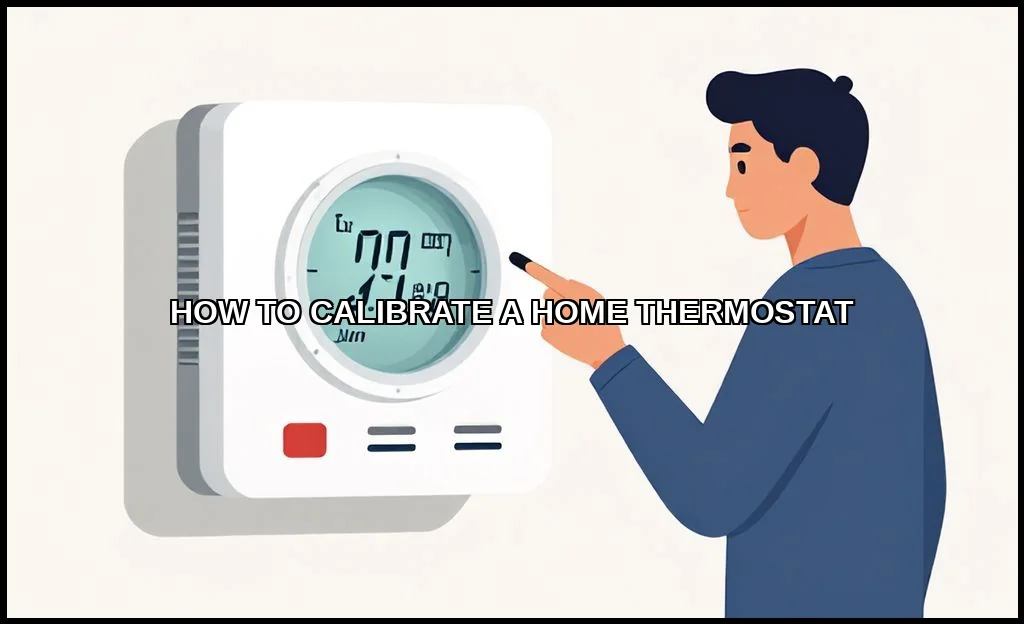
Why Bother with Thermostat Calibration?
An uncalibrated thermostat doesn’t just misread the temperature. It causes your system to short-cycle or run too long. This strains components and spikes your utility costs. Proper HVAC calibration ensures the temperature you set is the temperature you get. It’s the foundation of efficiency.
Common signs you need a calibration include rooms feeling warmer or cooler than the set point, or the system turning on and off erratically. If you’ve ever wondered, “why is my thermostat reading the wrong temperature?”, you’re in the right place. Let’s gather our tools.
Tools and Preliminary Checks
Before adjusting anything, you need to diagnose the issue. Rushing to adjust thermostat temperature without checking basics is a common mistake.
What You’ll Need
- A reliable mercury or digital thermometer (not the one on the thermostat!).
- A small level (for older mercury models).
- A screwdriver (usually Phillips-head).
- The thermostat’s user manual (often found online if you’ve lost it).
- Patience. Rushing leads to errors.
The Initial Accuracy Test
This is your baseline. Tape your separate thermometer to the wall about 5 inches from the thermostat. Avoid drafts, direct sunlight, or heat sources. Wait at least 15 minutes for the readings to stabilize.
Compare the two readings. A difference of 1-2 degrees might be normal. A gap of 3 degrees or more? That’s a clear sign you need to test thermostat accuracy and apply a correction. This gap is what we’ll address with the calibration offset.
Also, check if the thermostat is level. An old mercury thermostat tilted even slightly will give a false reading because the mercury bulb inside isn’t aligned correctly. It’s a quick fix that solves many problems.
Step-by-Step Calibration Process
The process varies by type. Digital models often have a software setting, while older models require physical adjustment. Heres how to tackle the most common scenarios.
For Modern Digital & Programmable Thermostats
Most modern units have a built-in calibration or “temperature offset” menu. This is your primary tool for digital thermostat setup correction.
- Access the installer or advanced settings menu. This often involves holding a button combination (like “Fan” and “Up” arrow) for 5 seconds. Consult your manual.
- Navigate to “Temperature Offset,” “Calibration,” or “Adjustment.”
- Use the arrow keys to set the offset. If your separate thermometer reads 72F but the thermostat shows 75F, you need a -3F offset.
- Save the setting and exit the menu. Re-test with your thermometer after an hour.
This step-by-step guide to calibrating a digital thermostat applies broadly. For specific models like a Honeywell, search “how to calibrate a Honeywell thermostat with a thermometer” for your model number. The principle remains the same: find the offset setting and match reality.
For Older Mechanical (Mercury) Thermostats
These require a gentle physical touch. First, ensure the unit is perfectly level using your small level. If it’s still off, you’ll adjust the internal mechanism.
- Turn off the HVAC system at the circuit breaker for safety.
- Gently remove the thermostat cover.
- Locate the mercury vial on a coiled bimetallic strip. You’ll see a small dial or set screw nearby, often labeled “calibrate.”
- Turn the screw slowlya quarter-turn at a time. Clockwise usually raises the temperature setting, counterclockwise lowers it.
- Replace the cover, restore power, and test again. This is a trial-and-error process, so go slow.
Addressing a Large Temperature Gap
What if you need to know how to fix a thermostat that is off by 5 degrees? First, re-check your thermometer placement. If the gap is real, a digital thermostat’s offset menu can handle it. For an old mechanical unit, a 5-degree error might indicate a failing component or that it’s time for a replacement. Persistent large errors are a core part of thermostat troubleshooting.
Troubleshooting Common Calibration Issues
Sometimes, calibration doesn’t stick, or the problem isn’t the thermostat at all. Here are frequent hurdles and their solutions.
Calibration Resets or Doesn’t Hold
If your settings revert, check for weak batteries. A low battery can cause memory loss in digital models. Replace them annually. For units connected to a subbase (the wall plate), ensure the wiring connections are tight. A loose wire can cause erratic behavior.
The Reading is Still Wrong After Adjustment
The issue might not be calibration. Your home temperature sensor could be influenced by external factors. Check for:
- Heat from lamps or electronics directly below the thermostat.
- Drafts from doors, windows, or vents.
- Sunlight hitting the unit during part of the day.
- Dust and dirt inside the cover insulating the sensor.
Cleaning the interior with compressed air can sometimes fix thermostat reading issues miraculously. Also, consider if your heating system itself needs maintenance; a clogged filter can cause uneven performance that feels like a thermostat fault. For insights on efficient heating alternatives, weigh the pros and cons of different systems.
Model-Specific Quirks: The Honeywell Example
To calibrate Honeywell thermostat models, the process is typically menu-driven. Popular models like the T-series have the offset in the “Preferences” menu. Newer smart models may require the companion app. Always refer to the specific manual. The universal truth? The offset setting is your best friend.
| Problem | Likely Cause | Quick Solution |
|---|---|---|
| Temperature drifts over hours | Poor location or dirty sensor | Relocate unit or clean interior |
| System won’t turn on at all | Tripped breaker, dead batteries, or wiring fault | Check power sources and connections |
| Short cycling (frequent on/off) | Calibration is too sensitive or “anticipator” set wrong | Adjust calibration or mechanical anticipator (on older models) |
When to Call a Professional vs. DIY
You can handle most basic calibrations and adjustments. But know your limits. It’s time to call an HVAC technician when:
- You suspect a wiring problem at the subbase or furnace.
- The thermostat is very old, and parts are no longer available.
- You’ve calibrated it, but uneven heating/cooling persists throughout the house (this could be a ductwork or system sizing issue).
- You’re uncomfortable working with electrical components.
A pro can also assess whether your entire system is operating efficiently. Sometimes, the thermostat is fine, but the heater or AC is underperforming. For instance, knowing what makes a good water heater can inform broader home efficiency decisions. For comprehensive energy-saving tips, the Department of Energy’s authority guide on thermostats is an excellent external resource.
The Case for an Upgrade
If your thermostat is over 15 years old, calibration might only be a temporary patch. Modern smart thermostats learn your schedule, provide precise control via your phone, and offer detailed energy reports. They often pay for themselves in energy savings within a few seasons. They handle calibration automatically through advanced sensors.
A well-calibrated thermostat is a small detail with a massive impact on comfort and cost. Start with the simple thermometer test. Use the offset setting on digital models or a careful hand on mechanical ones. Address location issues like drafts and heat sources. Remember, calibration is maintenance, not a one-time fix. Re-check it with the change of seasons.
Your home’s climate control should be predictable. Taking an hour to ensure your thermostat’s accuracy puts you back in command. No more guessing. Just consistent, reliable comfort.
