You’ve probably seen them in home improvement stores or on tech blogs. Wireless thermostats are replacing those old, clunky boxes on the wall. They promise control from your phone and a smarter, more efficient home. But how do they actually work without a direct wire to your furnace or air conditioner? The magic is in the communication.
It’s not just about cutting a wire. It’s about creating a flexible, intelligent link between you and your home’s climate. For a reliable and straightforward option, many installers favor the Braeburn 7500 Universal. This model exemplifies the core principles of wireless thermostat technology we’ll explore.
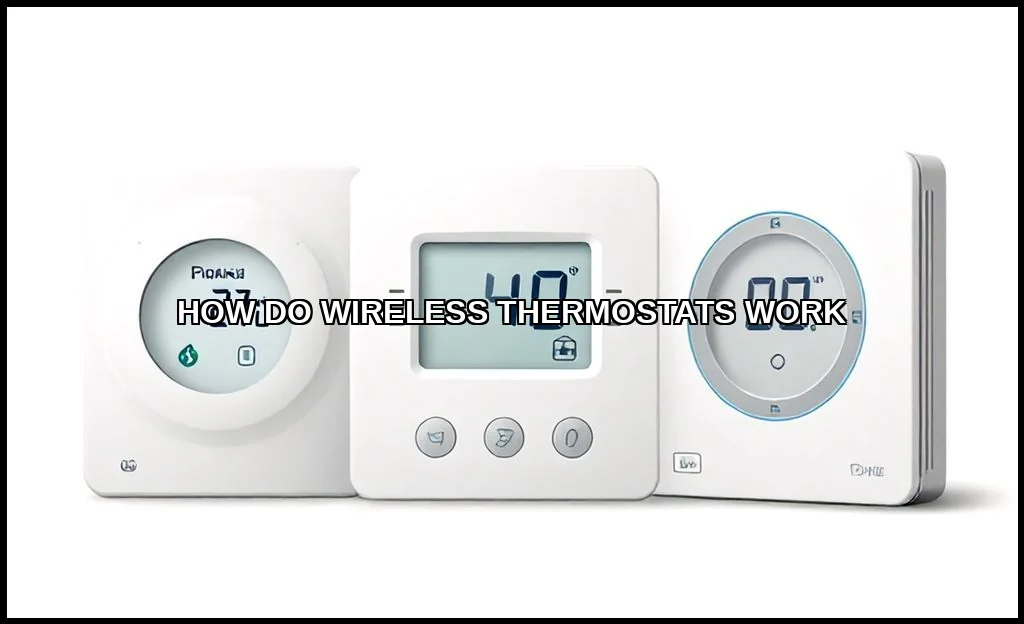
What is a Wireless Thermostat?
A wireless thermostat is a control unit that communicates with your HVAC system without a direct physical wire connection. Instead of a bundle of wires running through your wall, it uses radio frequency (RF) signals or Wi-Fi to send commands. The thermostat itself is just one part of the system. It needs a companion device to relay its instructions.
This setup solves common problems. You can place the thermostat in an optimal location for accurate temperature reading, not just where the old wires happened to terminate. It’s the foundation for modern features like remote access via a mobile app and integration with other smart devices.
Core Components: The Three Key Pieces
Every wireless thermostat system relies on a few essential hardware parts working in concert. Understanding these helps demystify the entire operation.
The Thermostat (The Interface)
This is the unit you interact with. It houses the temperature sensor, user interface (touchscreen or buttons), and a radio transmitter. Its job is to read the ambient temperature, accept your programming, and broadcast commands. It’s typically powered by batteries, eliminating the need for a common wire (C-wire), though some models offer dual power options.
The Receiver Module (The Relay)
This is the unsung hero. The receiver module is installed near your furnace, boiler, or air handler. It’s wired directly into your HVAC system just like a traditional thermostat would be. Its sole purpose is to listen for radio signals from the thermostat and act on them, closing the circuits that turn equipment on and off. This is the component that answers the question, how do wireless thermostats connect to HVAC.
The Hub or Gateway (The Brain for Some Systems)
Not all systems have this. For simple RF thermostats, communication is direct between the thermostat and receiver. However, for smart thermostats using protocols like Z-Wave or Zigbee, a central hub is required. This hub translates commands between your home network and the thermostat’s mesh network, enabling internet access and voice control.
How Communication Protocols Work: Wi-Fi, RF, and More
The communication protocol is the language your devices use to talk. Your choice here dictates capability, range, and integration potential.
Proprietary RF (Radio Frequency)
Many standalone wireless thermostats use a manufacturer-specific RF signal, often at 433MHz or 915MHz. It’s a simple, direct link. The main consideration is what is the range of a wireless thermostat using RF? Typically, it’s 100-150 feet through open air, but walls and floors can reduce this. It’s reliable and doesn’t rely on your home Wi-Fi.
Wi-Fi Thermostats
A Wi-Fi thermostat connects directly to your home internet router. It has a built-in Wi-Fi chip. This allows for direct remote access from anywhere via a mobile app without extra hardware. It uses your existing network, so range is generally your Wi-Fi’s range. The trade-off is dependency on your internet stability.
Z-Wave and Zigbee
These are mesh network protocols popular in broader smart home ecosystems. Devices like the thermostat act as nodes, relaying signals to extend range. They require a compatible hub (like Samsung SmartThings or Hubitat). The benefit is incredible reliability and integration; your thermostat can react to motion sensors or door locks. They also use very little power.
Heres a quick comparison of how smart thermostats communicate:
| Protocol | Connection Type | Hub Required? | Key Benefit |
|---|---|---|---|
| Proprietary RF | Direct (Thermostat to Receiver) | No | Simple, independent operation |
| Wi-Fi | To Home Router/Internet | No | Direct remote access & control |
| Z-Wave / Zigbee | Mesh Network to Hub | Yes | Superior smart home integration |
Step-by-Step Installation and Pairing
Installing a wireless thermostat is often a DIY-friendly project. The process breaks down into two main phases: hardware setup and the crucial pairing process.
1. Installing the Receiver Module
Safety first: always turn off power to your HVAC system at the circuit breaker. Mount the receiver module near your furnace/air handler. You’ll connect low-voltage wires from your system (like R, W, Y, G) to the matching terminals on the receiver. This part is very similar to wiring a traditional thermostat. The receiver then plugs into a standard outlet or gets wired for constant 24V power.
2. Mounting the Thermostat Unit
Choose a location about 5 feet off the floor, on an interior wall, away from drafts, direct sunlight, or heat sources. Mount the backplate, insert batteries if required, and snap the thermostat in place. Its flexibility is a major pros of this technology over wired versions.
3. The Pairing Process
This is the digital handshake. You’ll typically press a button on the receiver, then a sequence on the thermostat to sync them. The manual is your friend here. How to pair a wireless thermostat with receiver steps vary by brand. Once paired, the thermostat sends test signals to cycle your heat and AC, confirming the link works. A common installation question is do wireless thermostats need a C wire? Most RF models don’t, as they run on batteries. Wi-Fi models often benefit from a C-wire for constant power to avoid battery drain.
Key Benefits and Smart Home Integration
The advantages go far beyond just skipping a wire run. The real value is in automation and insight.
- Optimal Placement: Install the sensor where temperature is most representative, improving comfort and efficiency.
- Remote Access & Alerts: Adjust temperature from bed or from vacation. Get alerts for extreme temperatures or low batteries.
- Energy Savings: Precise scheduling and geofencing (using your phone’s location to auto-adjust) can cut bills. The DOE is a great official source on the savings potential of programmable models.
- Smart Home Ecosystem: A Zigbee or Z-Wave thermostat can work with lights, blinds, and sensors. “Good morning” can trigger the heat to rise and the lights to turn on.
- Easier Upgrades: You can upgrade the thermostat without ever touching the furnace wiring again.
This integration potential makes a wireless thermostat a central piece of a modern, efficient home. Its a different approach to climate control, one that prioritizes data and connectivity. For other home heating components, like water heaters, understanding quality is keycheck out our analysis on what makes a good unit.
Wireless vs. Wired: A Practical Perspective
Wired thermostats are still perfectly reliable. The choice isn’t about one being universally better. It’s about fit. Wireless excels in retrofits, homes with challenging wiring, or for anyone wanting advanced features without major renovation. Wired can be simpler for new construction where the wire is already being run. Thermostat connectivity is the new frontier, and wireless is the gateway.
So, how do wireless thermostats work? They replace physical wires with intelligent radio communication. A battery-powered command center talks to a wired receiver at your furnace. This simple separation unlocks placement freedom, remote control, and a path into home automation. Whether you choose a basic model or a full smart thermostat integrated with Alexa, you’re not just adjusting the temperature. You’re setting up a more responsive and efficient dialogue with your home’s climate. The technology is mature, the benefits are real, and the installation is within reach for a handy homeowner. Your comfort just got an upgrade.
