Your heating system’s schedule is supposed to make life easier. But sometimes, it feels like the thermostat is in charge, not you. Maybe you work irregular hours, or the pre-set program just doesn’t match your lifestyle anymore. You want simple, manual controlheat when you say so.
Disabling the programming is a common request. The process varies by brand and model, but the core concepts are universal. Whether you’re looking to bypass thermostat programming or perform a complete factory reset, this guide walks you through it. For those with older or problematic units, an upgrade to a simpler model like the Honeywell Home CT30A1005 non-programmable thermostat can be a permanent solution to scheduling headaches.
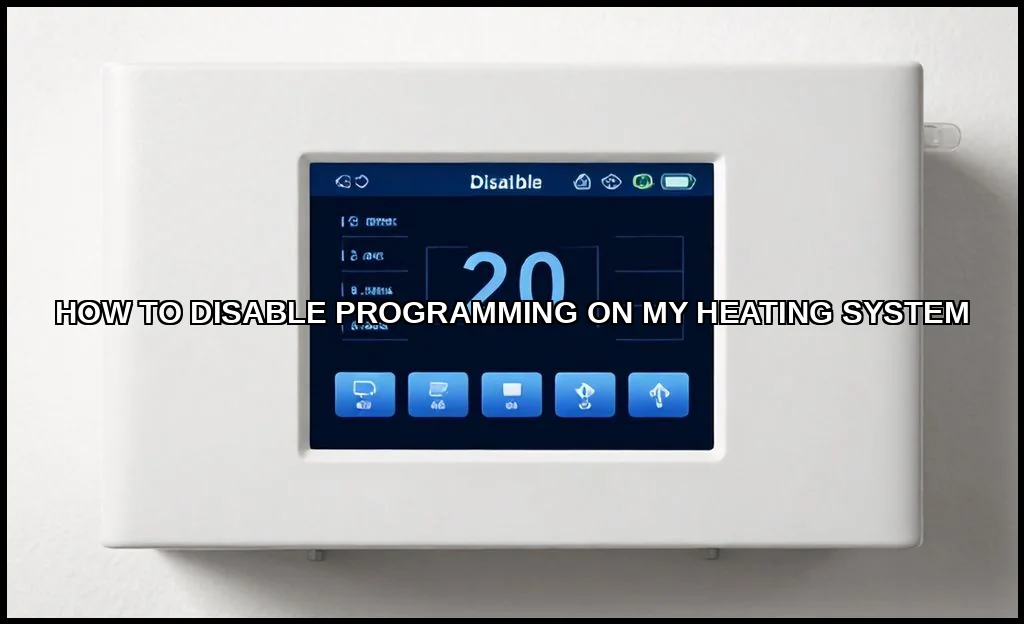
Understanding Your Heating System’s Programming
Most modern thermostats and boilers use a timer to automate comfort. This heating schedule removal is the goal. The system stores a series of setpointsspecific temperatures for specific times of day. Your mission is to either delete this schedule or switch to a permanent manual operation mode.
Common systems include programmable room thermostats, combi boiler internal clocks, and smart thermostats. The principle is similar: find the mode that ignores the stored timetable. This is often called override mode, hold, or vacation setting. It’s the first step to turn off heating schedule commands.
Locating the Override or Manual Mode Button
Your thermostat’s buttons hold the key. Manufacturers use different labels, but the function is the same. Look for terms like “Run Schedule,” “Hold,” “Manual,” or a clock icon. Pressing these often toggles between programmed and manual control.
Some systems, especially older boilers, have a physical dial or switch marked “Timer/On/Off.” Switching to “On” typically forces continuous operation, effectively a program override. This is a straightforward way to operate heating manually. If the controls are locked, you may need to address a thermostat lockout first, usually by holding a combination of buttons.
Step-by-Step Guide to Disabling the Schedule
Follow this general sequence. Always consult your manual for model-specific steps.
1. Access the Main Menu
Wake up the thermostat display. Press the “Menu” or “Settings” button. Navigate to options related to “Schedule,” “Program,” or “Timer.”
2. Delete or Disable the Program
Here, you have two main paths:
- Cancel Heating Program: Select the schedule and choose “Delete” or “Clear.” This clear thermostat memory of time/temperature settings.
- Manual Mode Activation: Look for a “Hold Temperature” or “Permanent Hold” option. This tells the system to maintain one temperature indefinitely, ignoring the clock. It’s a soft disable timer function.
For a task like remove programming from Honeywell thermostat, you’d typically hold the “Hold” button until the “Hold” icon appears on screen. To disable weekly timer on wall thermostat, you might set the switch to “On” instead of “Timer.”
3. Confirm the Change
The display should indicate “Hold,” “Manual,” or show no scheduled setpoints. The heating should now respond only to your manual temperature adjustments. You’ve successfully learned how to turn off the programmed schedule on my boiler and thermostat.
Troubleshooting Common Issues
What if the schedule won’t disappear? Here are typical hurdles.
The System Reverts to the Schedule
Some thermostats have a “Resume Schedule” feature that automatically kicks in after a set period, like 12 hours. You need to find the “Permanent Hold” setting. If you only want to make heating come on manually only, a temporary hold won’t suffice. Dig deeper into the settings menu.
Buttons Are Unresponsive (Thermostat Lockout)
A thermostat lockout can prevent changes. This is often a feature to prevent accidental tampering. To unlock, you might need to:
- Press and hold the “Menu” and “Back” buttons for 5 seconds.
- Enter a default PIN (like 0000).
- Consult the manual for the specific keypress sequence.
You Can’t Find the Right Menu
Older digital models can be cryptic. If you’re struggling to remove programmed settings, a full factory reset might be the fastest path. This wipes all customizations, returning the unit to its out-of-the-box statewhich is often a non-programmed mode. It’s a nuclear option, but effective.
Performing a Factory Reset
Warning: This erases everything. You will lose all your time, date, and schedule settings. Have your manual ready to reprogram basics if needed.
Common methods include:
- Pressing a recessed “Reset” button with a paperclip.
- Holding a specific button combination (e.g., “Fan” and “Up” arrow) for 10 seconds.
- Removing the thermostat from its wall plate for 30 seconds to clear thermostat memory.
After reset, the thermostat may default to simple, manual control. Mission accomplished.
When to Call a Professional
Sometimes, DIY isn’t the right call. If you’ve tried the steps above and the system still cycles on its own, the issue might be elsewhere. A faulty thermostat or a wiring problem with the boiler timer could be the culprit.
Consider professional help if:
- The thermostat is hardwired and you’re uncomfortable with electrical work.
- The boiler’s internal programmer is faulty and needs replacement.
- You suspect a deeper system fault. A qualified technician can diagnose if the problem is with controls or the heat source itself.
For broader efficiency context, the official source for energy-efficient products is an excellent reference. It’s also worth weighing the pros and cons of different heating types for supplemental heat.
Considering a Hardware Solution
If your current programmable thermostat is overly complex or failing, replacing it with a basic non-programmable model is a definitive fix. This physically removes the scheduling capability. Brands like Honeywell offer reliable models that provide simple, dial-based control.
This is often simpler than constantly battling software. It’s a one-time change for permanent manual control. When evaluating new water heaters, understanding what makes a model good involves similar scrutiny of controls and reliability.
Taking back control of your heating schedule is about understanding the hierarchy of commands. The programmed schedule is just one layer. Override modes, manual holds, and resets are your tools to peel that layer back. Start with the ‘Hold’ button. Progress to menu settings. Use the factory reset as a last resort. If the hardware itself is the barrier, an upgrade to a simpler thermostat ends the debate permanently. Your comfort should be on your terms, not your thermostat’s memory.
